How To Tune mmWave Radar Gates Through Home Assistant
If you're experiencing false triggers, we recommend using Radar Engineering Mode (REM) to monitor the gate energy and adjust the gate threshold to eliminate them.
For example, you may have an open concept kitchen and living room, and you want the MSR-1 to activate only your under-cabinet lights when you're in the kitchen.
Here's how:
- Stand in the desired trigger location for the kitchen lights.
- Observe the gate energy.
- Adjust the gate threshold slider to the right, increasing the energy required to trigger the mmWave sensor. This ensures that your kitchen lights only come on when you're actually in the kitchen, not just walking by in the living room. Also, you can lower the gate threshold in the kitchen by moving the slider to the left. This makes the mmWave sensor more sensitive, even when you're standing still. This way, you avoid having the lights go off while standing still reading a recipe or doing the dishes.
Full Guide
- Open Home Assitant
- Navigate to Settings>Devices & services>ESPHome>Select the MSR-1
- Scroll down to the Configuration section
- Turn on Radar Engineering Mode (REM)
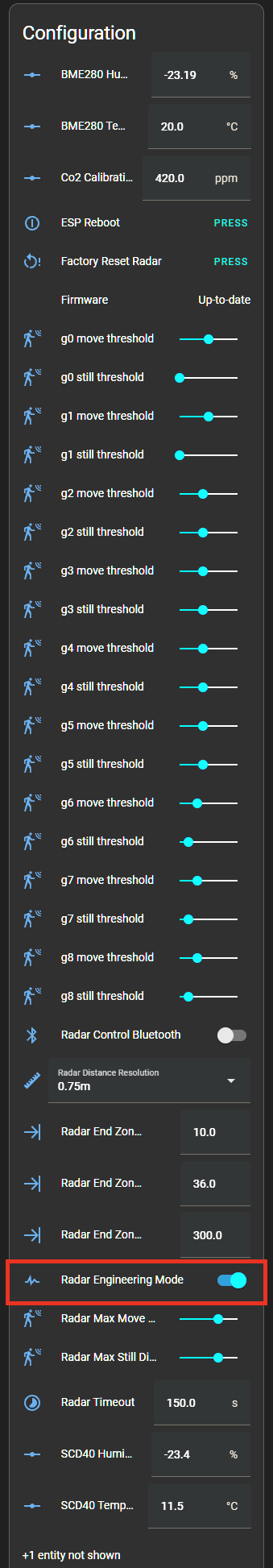
- REM shows the move and still energy for gates 0-8
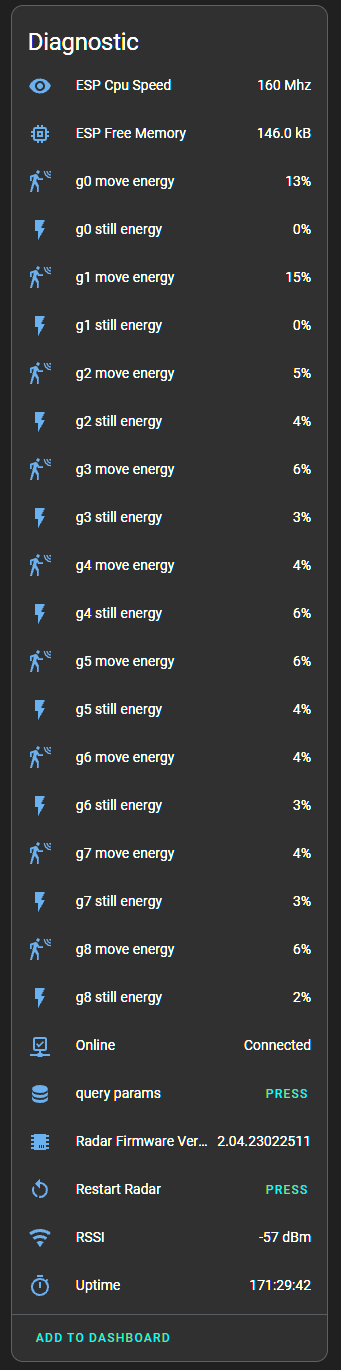
- The gates are different distances from the sensor
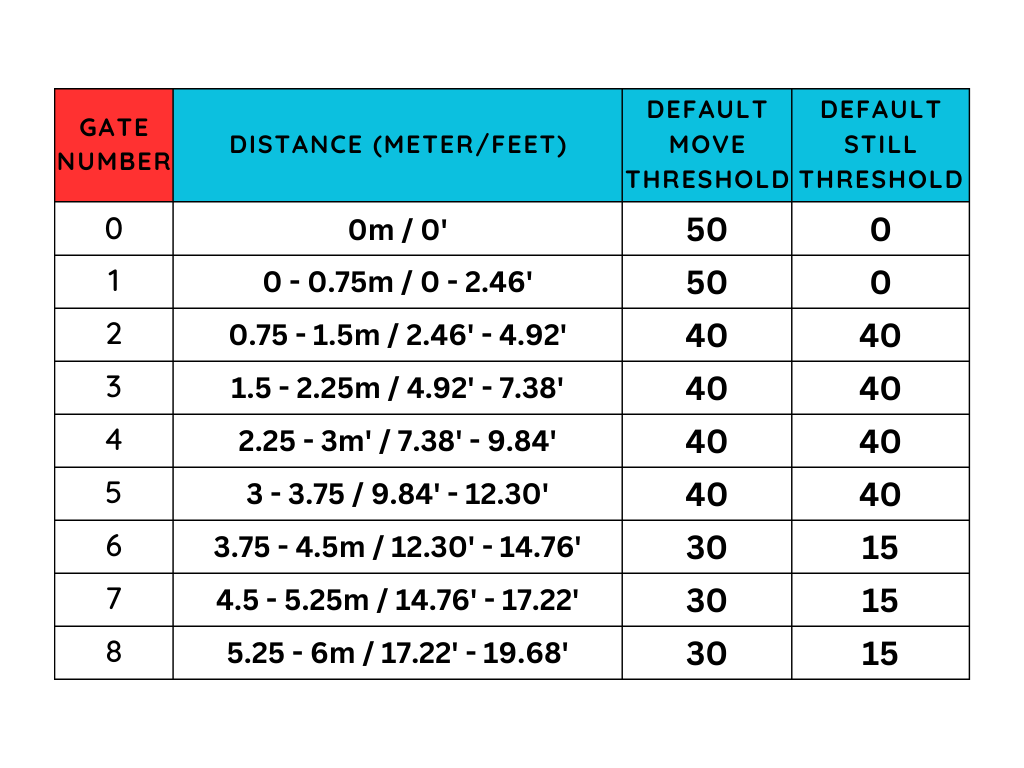
- Moving the gate still and move threshold slider to the right increases the amount of energy needed to trigger the sensor. Do this if you want a lot of movement to activate the sensor.

- Moving the gate still and move threshold slider to the left decreases the amount of energy needed to trigger the sensor. Do this if you want very little movement to activate the sensor.

