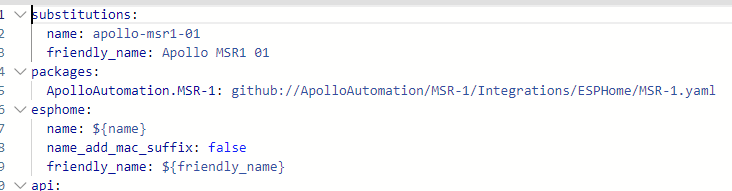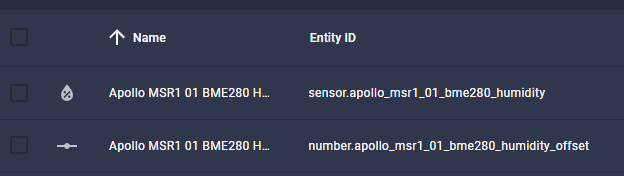Renaming Apollo Devices
Thanks to Panzer from our Discord.
- Install the first MSR-1 using the standard method to get a default ESPHome configuration.
- Edit this configuration to update the "name" and "friendly name" as desired.
- SSH into the ESPHome directory and copy this configuration six times, then modify each copy with unique names, friendly names, and API keys. (Can also use VSCode/File Editor to copy the configuration from the ESPHome folder)
- Delete the initially defined sensor in ESPHome and devices (if added there), and possibly reboot.
- Now with six distinct configs, use the 'install' option in ESPHome, select "plug into this computer", and connect the MSR-1 to your computer.
- Download the generated "factory-image" from ESPHome on Home Assistant (HA) and flash it. This will install the sensors without MAC-based names.
- Repeat the process for the remaining sensors.
- Add the sensors to devices if they are discovered.
- Can now update the sensors wirelessly again.
Changing ESPHome Node Name
Trying to change the name of a node or its address in the network? You can do so with the use_address option of the WiFi configuration.
Change the device name or address in your YAML to the new value and additionally set use_address to point to the old address like so:
# Step 1. Changing name from test8266 to kitchen esphome: name: kitchen # ... wifi: # ... use_address: test8266.local
Now upload the updated config to the device. As a second step, you now need to remove the use_address option from your configuration again so that subsequent uploads will work again (otherwise it will try to upload to the old address).
# Step 2 esphome: name: kitchen # ... wifi: # ... # Remove or comment out use_address # use_address: test8266.local
The same procedure can be done for changing the static IP of a device.