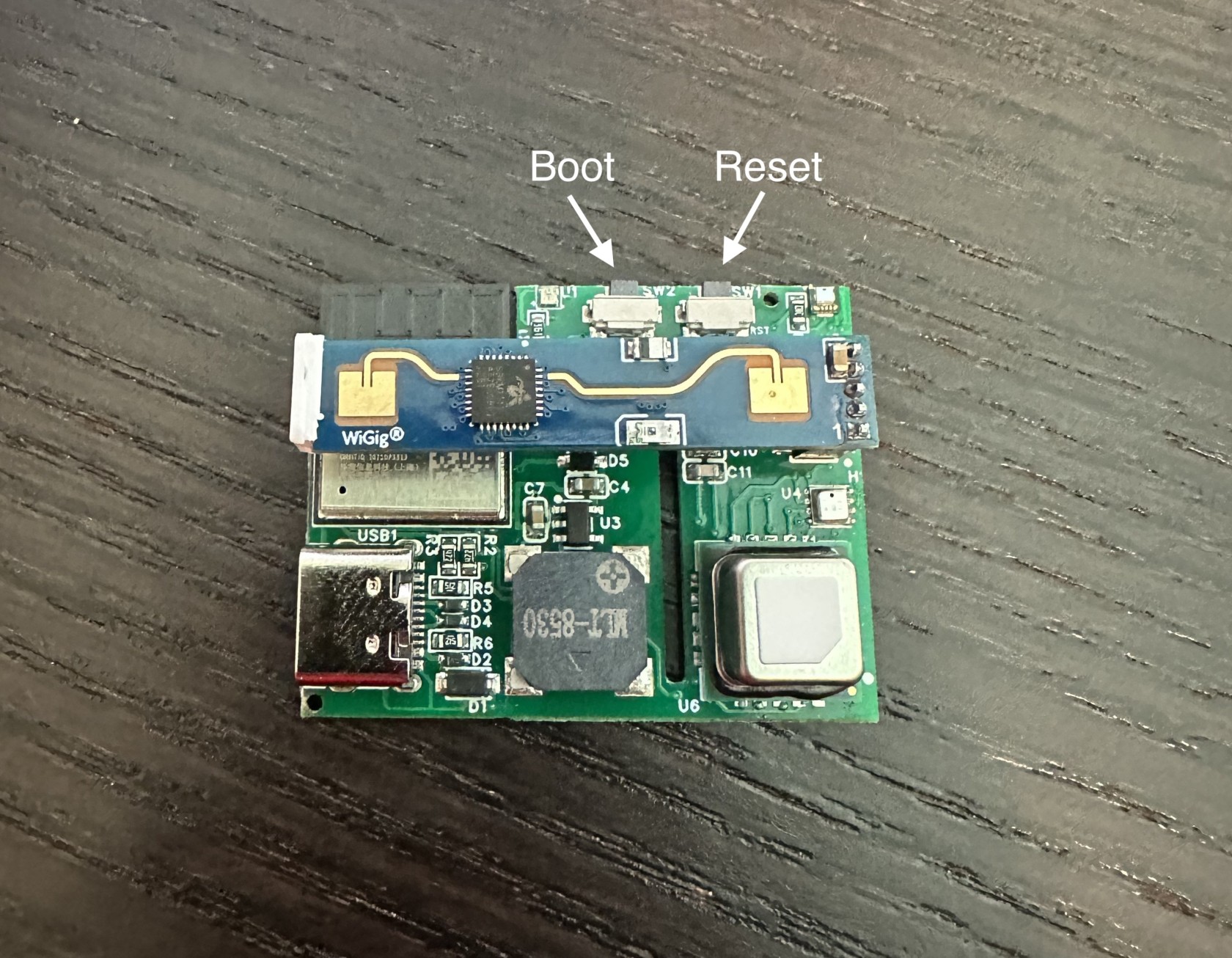Putting The MSR-1 In Boot Mode
This will cover how to put the MSR-1 into boot mode. This is sometimes needed for uploading new firmware if the device is struggling.
- Unplug the device
- Slide the back case off
- Pull the device out of the case
- Plug back into your computer
- Press and hold the boot button, while holding it press and release the reset button, then release the boot button
6. Continue on with uploading firmware document