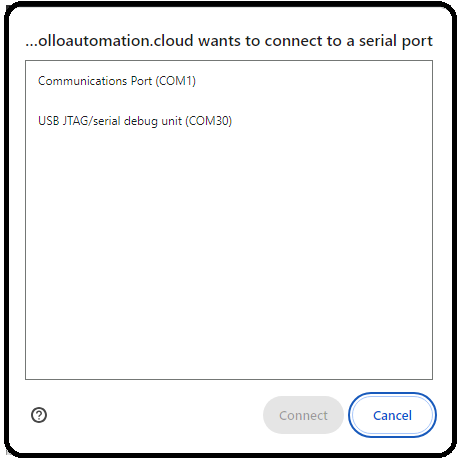Manually Uploading Code Through ESPHome
If your device becomes unresponsive and you've exhausted the other troubleshooting methods you can upload a fresh set of firmware by following the below guide. The utility does need to be run from Chrome or Edge.
- Plug your MSR-1 into your computer with a quality USBC cable that supports data transfer
- Click connect below
- Select your Apollo device, it will show with a similar name to the one below and click connect. If you aren't sure which device it is, you can unplug the MSR-1 and see which disappears.
If no device shows, click cancel and then install the recommended driver that shows on the popup.