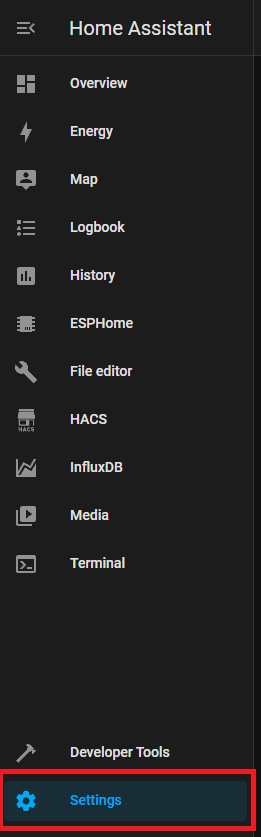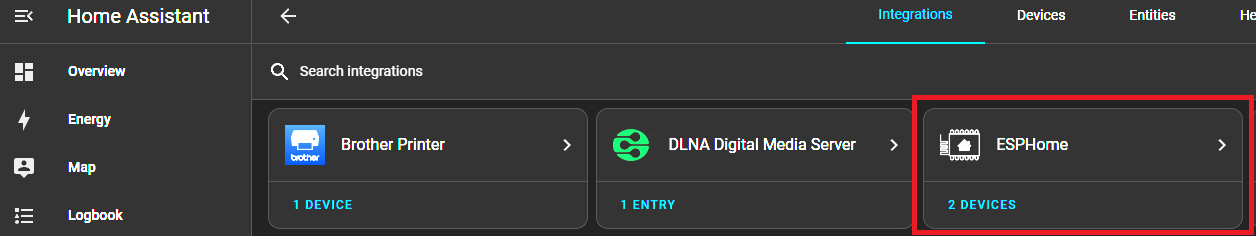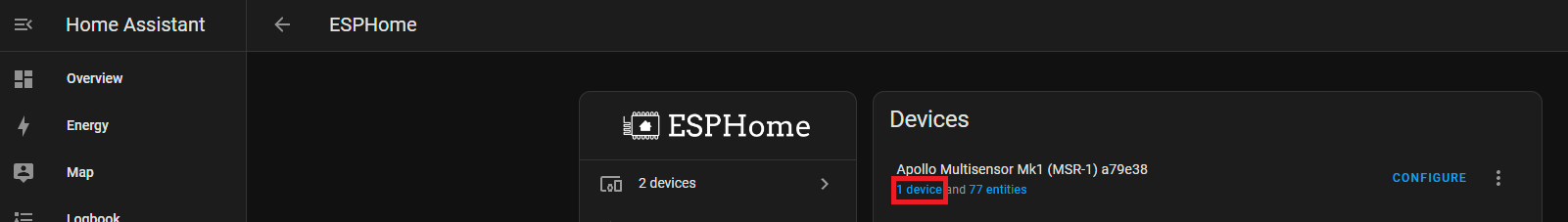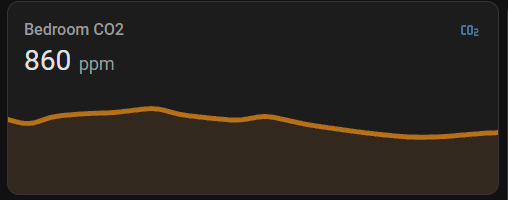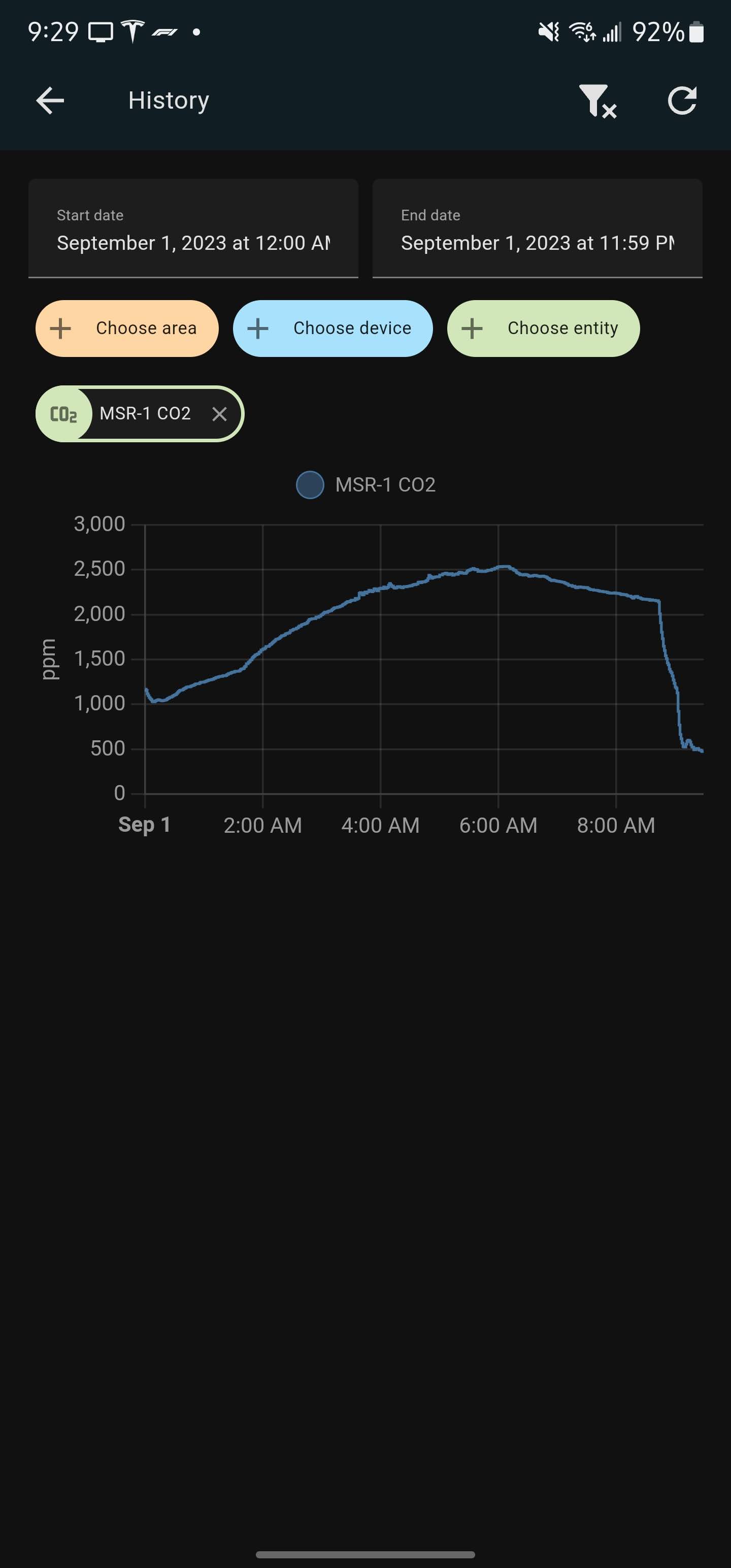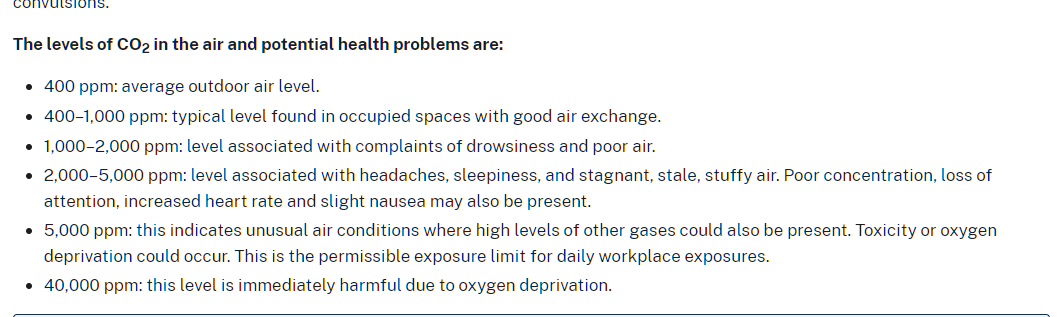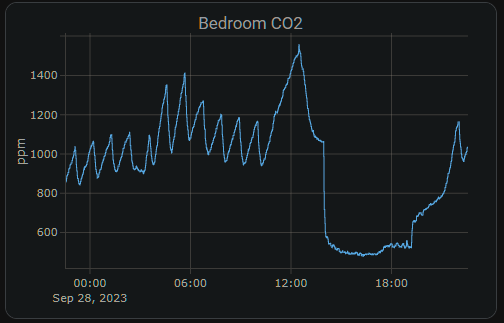CO2 Calibration
1. Take your sensor outside (for a walk :D) and plug it in. LetMake sure it is connected to Home Assistant and let it sit powered on for 3-5 minutes outside before starting the calibration.
3. Select Devices & Services
4. Select ESPHome
5. Find your sensor and click on the blue “1 device” link
6. Under Configuration find Co2 Calibration. The default ppm should be 419 or 420. To calibrate simply change the default value from 419 to 420 or 420 to 419.
7. Now your CO2 sensor should be calibrated! Be sure to setup some nice cards on your dashboard so you can monitor the CO2 levels. My bedroom's CO2 levels got dangerously high and I had to run my HVAC more frequently at night to circulate the air. See examples of cards and data below.
Example Home Assistant Card
Dangerous CO2 levels in bedroom. Steep decline in level due to opening door, window and running fan.
Wisconsin Department of Health CO2 Level Chart
CO2 levels staying below 1500 ppm after changing HVAC fan schedule to circulate air more frequently. Need to increase air exchange to get below 1000 ppm for a safer environment.